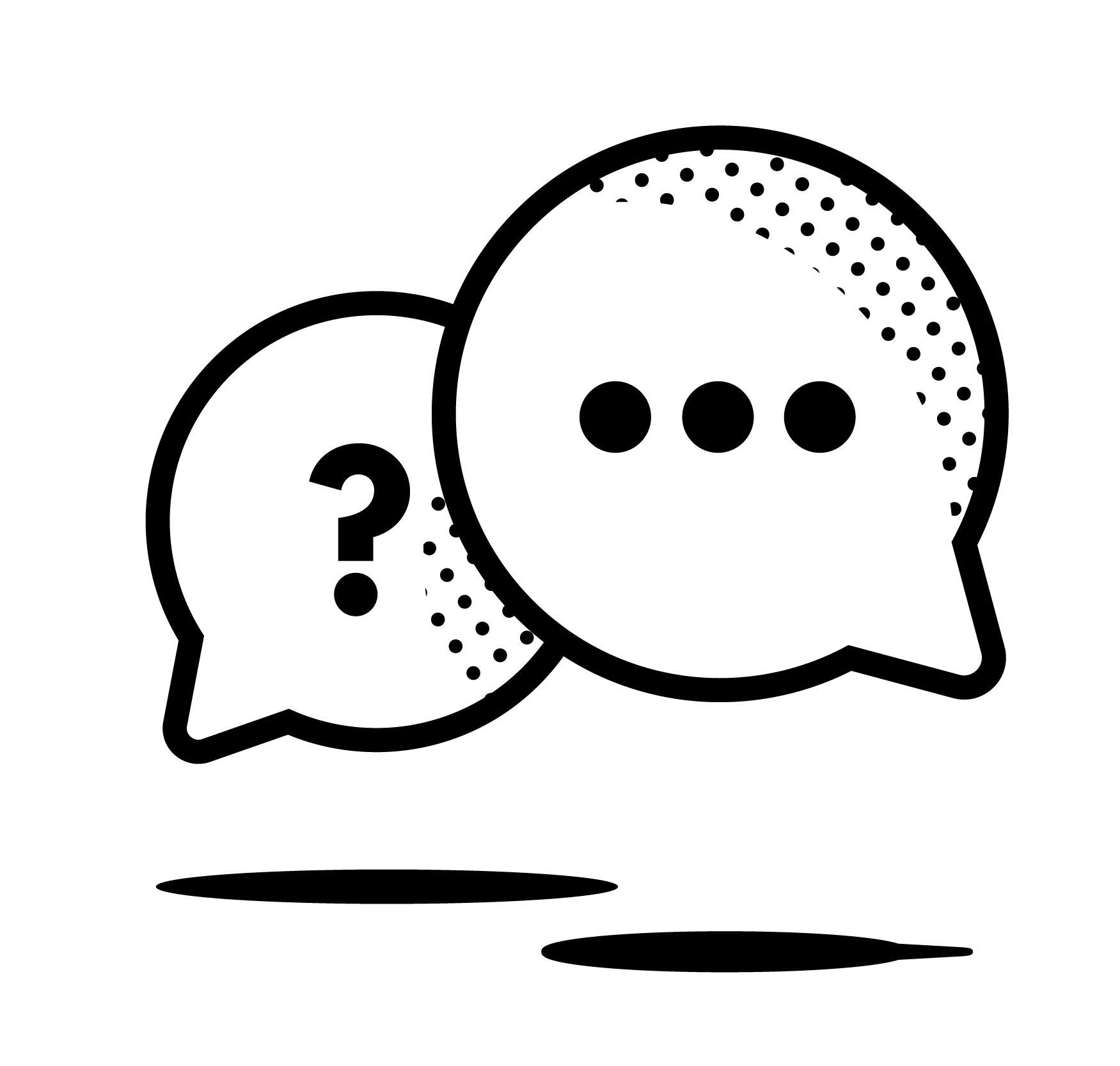When you pay with Aimo, a service fee is added, which may vary between cities and facilities. In the app, you see the total cost (parking fee plus service fee) before you start your parking.
In order to continue developing competitive services that meet our customers’ needs, we charge a service fee. The goal is always to be able to offer our customers a smoother parking experience that makes everyday life a little easier.
Do the following steps:
- Rent your parking by contacting our customer service
- Download the Aimo app on Google play or the App store
- Plug the car into the charging station and start/stop charging through the Aimo app.
To rent a charging station, you need to fill in an expression of interest – you will get to the form here. After that, Aimo Park’s customer service takes care of your case for further information.
The cost of charging your electric car varies depending on the parking lot you park at. Download the Aimo app and you will find all prices there.
- The charging boxes at the charging points charge with an output of between 3.7-22 kW.
- The chargers are equipped with either a fixed charging cable of European standard type 2 or an outlet of European standard type 2 that fits all electric cars and plug-in hybrids.
- Charging is started/stopped through the Aimo app.
- Built-in electricity meters in the charging boxes measure how much you have charged your electric car and it is then charged to your registered payment card.
- You can see the price per kWh in the Aimo app.
Yes, download Aimo from your app store and select the option “Move from MobilPark” and fill in the same email address that you currently use for MobilPark. Click here to watch a video with a step-by-step guide.
Yes! Your prepaid ticket will be in the Aimo App after your migration.
Riverty (formerly AfterPay) is our partner for our SMS parking service. You can log in to my.riverty.com to check if there are any outstanding invoices.
Yes, you can do that on connected chargers. We will gradually add more chargers with this feature.
We will gradually add more chargers to the app, keep an eye on the map and areas near you.
We will gradually add more chargers to the app, keep an eye on the map and the areas near you.
One reason why you receive a control fee even though you paid via the app is that the wrong registration number has been entered. Another reason could be that the wrong zone code was selected when the parking was started. Please check that the registration number for your parking matches your parked vehicle. If you believe that you received the control fee incorrectly, you can appeal it via this form: Överklaga kontrollavgift
We have changed our name and graphic design. We are working on replacing existing signs, therefore the sign appearance may differ between different parking lots and in the app.
In the current situation we cannot offer a solution for businesses. It is only possible to create an account as an individual with a registered credit/debit card as payment method. We are actively working to develop Aimo and we hope to be able to offer a solution for companies in the future.
When starting a parking session via app the session is valid as long as there is time left on the ticket. When you start a parking, you select a preliminary end time, which means that the parking will end when the time is reached. This can result in the daily cost being reached, but you will not receive parking time for the whole day, when you have chosen a shorter end time yourself. Example: The hourly rate is 10 SEK, the daily rate is 60 SEK. This means that 6 hours of parking costs as much as 24 hours. In order for the ticket to be valid 24 hours, you need to choose the end time 24 hours ahead.
A ticket is only valid in the car parks that are marked with the same zone code as the ticket was started at. If you need to change to another car park that has a different zone code, a new car park must be started in the new zone you are parking in.
Yes, Aimo supports up to 10 ongoing parking sessions at a time.
The parking attendant checks each parked vehicle’s registration number in a handheld computer that they are equipped with. If the vehicle has an ongoing parking in Aimo at the time of the check, the parking attendant will see it.
No, the only thing required is that a parking session with the correct registration number has been started in Aimo for the parking attendant to be able to find your ticket. Please note that all of the site’s conditions must be met for the parking to be valid.
Your parking ends at the end time you selected at the start. If you have the opportunity to call support on tel. no. 0771-96 90 07, we can help you end your parking manually.
The zone code is a four-digit number that ensures you have chosen the right parking. Remember to check the parking conditions before starting your parking. Information about current rates and opening hours is available in the app.
A locked tariff requires a code to unlock. If you have access to the code and unlocked the tariff, you can use it. Remember to check the parking conditions before starting your parking.
Should you forget to stop your parking when you leave, it will automatically end at your pre-selected end time.
If you started a parking earlier via Aimo’s SMS service, it is unfortunately not possible to charge you afterwards via your app account.
Aimo is not yet available as a means of payment in all Aimo Park car parks. We are continuously adding new facilities, so in the meantime we refer to existing means of payment on site.
A pre-purchase ticket is valid for the vehicle registered in connection with the purchase, in the zone where it is started. To change vehicles on an ongoing ticket, open the ticket in the app, click “Edit Permit” and select a new registration number. Then click “save changes”.
In the event of a wrongly purchased ticket or the need to cancel a pre-purchased ticket early – contact our support on tel. no. 0771-96 90 07.
At the moment, Aimo does not support all the rates available in our payment machines. We are actively working on improving the pricing options in the app and in the near future all fares will be available in Aimo. In the meantime, we refer to alternative payment methods in the car park.
To be able to register/pay in Aimo, the card needs to support and be open for online purchases and you need to have an internet connection. If the problem persists, it is fine to call our support on tel. no. 0771-96 90 07 or email digitalaprodukter@aimopark.se.
The invoice is sent out via SMS on the 15th of each month, but as a first-time user it takes up to 30 days before the first invoice is sent out. If the amount is under 10 SEK, it may take another month before your first invoice is sent. If the invoice amount exceeds 3,000 SEK, the invoice is sent out immediately regardless of the date. You can also log in to MyAfterPay to check if there are any unpaid invoices.
Currently, you can pay by card in the app. Your card details are stored securely with our payment partner NETS.
Absolutely! Log in to the Aimo app, add a payment card and activate camera recognition on the vehicle you want to park. Parking is then automatically started in the app when you drive into the facility and ends when you drive out. The payment takes place automatically on your payment card when you leave the car park.
Download Aimo via your app store and register with the same email address you have registered in MobilPark. Your account and account details will then automatically be moved from MobilPark to Aimo.
If you have moved your account from MobilPark to Aimo, the account will be closed in MobilPark.
An account that has been moved from MobilPark to Aimo will be closed in MobilPark and therefore only work in Aimo.
If you register in Aimo with the same email address as your MobilPark account, all account information will be transferred to Aimo.
No, MobilPark is no longer in use.
We have parking lots in several cities around the country, look for our signs about the Aimo app! If you want to know if Aimo is in a specific car park, you can call our support on tel. no. 0771-96 90 07.
The app works on Apple iOS and Google Android devices.
Contact us
Can’t find an answer to your question?
Submit your question here: